# Code Flow
In this lesson you will learn to use loops and logical conditions to make choices.
To complete these lessons, you should:
- Visit your Github account on Github.com (opens new window)
- Look for the Repository named
Level0-Module0 - Click on the green "Code" button.
- Select the "Codespaces" tab
- If you have a Green button that reads "Create codespace on main", click on it
- If you don't have that green button, you have a running code space. Either open the window where it is running, or click on the name of the code space in the popup window.
# Robot Square
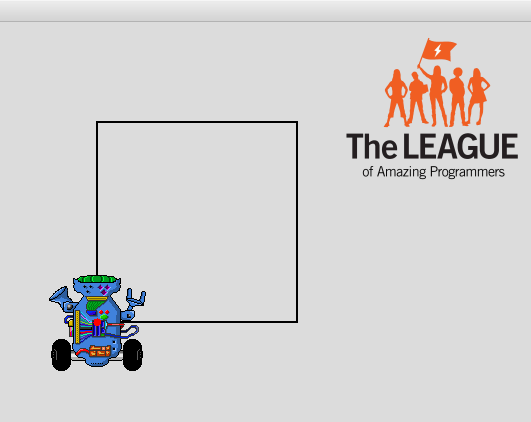
# Goal:
Use a loop to draw a square using a Robot.
# Steps:
- Find the RobotSquare recipe program ( RobotSquare.java ) and open it using Eclipse.
- Follow the instructions in the program to help you make a Robot draw a square.
# Robot Spiral
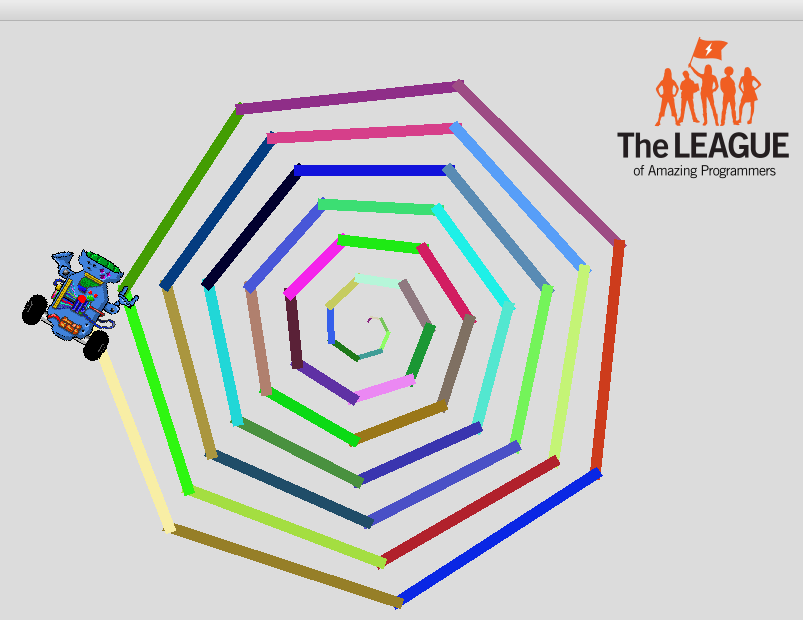
# Goal:
Use a loop to draw a spiral pattern using a Robot
# Steps:
- Find the RobotSpiral recipe program ( RobotSpiral.java ) and open it using Eclipse.
- Follow the instructions in the program to help you make a Robot draw a spiral pattern.
# Pentagon Crazy

# Goal:
Use int variables in a loop to draw a pentagonal pattern using a Robot
# Steps:
- Find the Pentagon Crazy recipe program ( PentagonCrazy.java ) and open it using Eclipse.
- Follow the instructions in the program to help you make a Robot draw a pentagonal pattern.
# Flaming Ninja Star
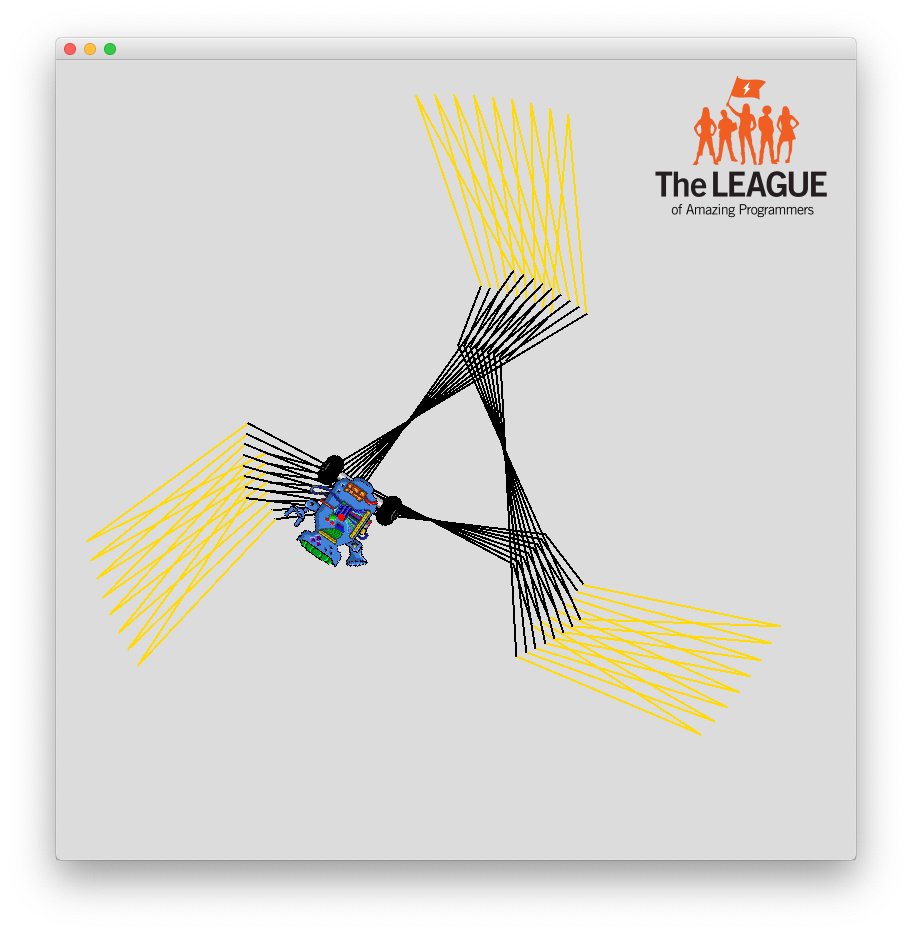
# Goal:
Use int variables in a loop to draw a flaming ninja star.
# Steps:
- Find the Flaming Ninja Star recipe program ( FlamingNinjaStar.java ) and open it using Eclipse.
- Follow the instructions in the program to draw the star.
- The first time you run the program, it should look like this
- After you add the color, it should look like this
- Using a loop to repeat the pattern, the flaming star will be complete.

 View Source
View Source