# 03 Print And Popups
# Greeter
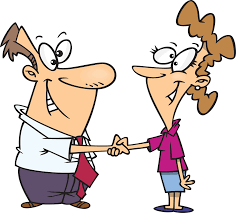
# Goal:
Print a global greeting to the console. Then use input and message dialogs to join Strings and send the user a friendly greeting!
# Steps:
- Create a new class called Greeter.
- Add a main method. Eclipse has a helpful schortcut - main
- Print "Hello World!" to the console. Eclipse has a helpful schortcut - syso
- Now ask the user for their name. The code looks like this:
String input = JOptionPane.showInputDialog("What is your name?");
- Join their name to the end of this greeting. The code looks like this.
JOptionPane.showMessageDialog(null,"Hello "+input);
# Madlibs
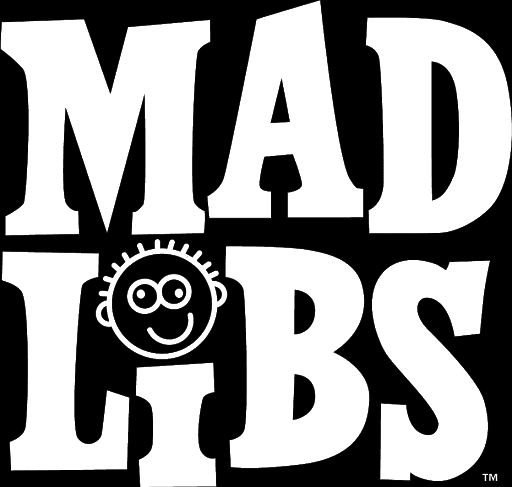
# Goal:
Have you ever played Madlibs? You will get to use input and message dialogs to join Strings and build your own Madlib story.
# Steps:
- Find the Madlibs ecipe program ( MadlibsOfTheAmazon.java ) and open it using Eclipse.
- Follow the instructions in the program to help you make a hilarious story about crossing a piranha-infested river.
- You can invent your own madlib story too!
# World Domination

# Goal:
Use an if / else statement and pop-ups to find out if a person might get to rule the world!
# Steps:
- Find the World Domination recipe program ( WorldDomination.java ) and open it using Eclipse.
- Follow the instructions in the program to find out if a person might get to rule the world!.
# Quiz Game
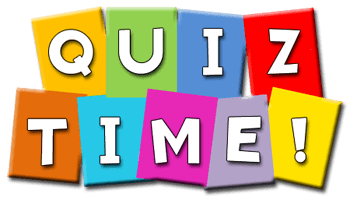
# Goal:
Use pop-ups to ask the user "quiz" questions. Use if / else to check their answers.
# Steps:
- Find the Quiz Game recipe program ( QuizGame.java ) and open it using Eclipse.
- Follow the instructions in the program to code this game.
# Awesome or Not

# Goal:
Use random numbers and pop-ups to respond to a user's input
# Steps:
- Find the Awesome or Not recipe program ( AwesomeOrNot.java ) and open it using Eclipse.
- Follow the instructions in the program to code this game.

 View Source
View Source