# 04 Int
# The Riddler

# Goal:
Ask the user some riddles!
# Steps:
- Make a variable to hold the player's score.
int score = 0;
- Ask the player a riddle. Here (opens new window) are some ideas.
- If they get the answer right, pop up "correct!" and increase the score by one
score++;
- Otherwise, tell them they are "wrong" and also tell them the correct answer
- Add some more riddles
# 04 Int 2 Robot In Space
# Zombie Eyes

# Goal:
You are going to make a face with animated eyes. You could use your own face (if you have a photo) or a zombie, a cat, or whatever you like. Whatever you choose, the eyes should be prominent (large).
# Steps:
- Find the Zombie Eyes recipe program ( zombie_eyes.pde ) and open it using Processing.
- Drop the image of a face onto your sketch. Load it like this in the setup method:
PImage face = loadImage("face.jpeg");
- Adjust the size of your sketch if necessary.
size(width, height);
- Adjust the size of your image so that the size matches the sketch and draw it using the image command.
face.resize(width, height);
image(face, 0, 0);
- Place 2 ellipses over the irises of the eyes in the draw method.
ellipse(x, y, width, height);
- Give the irises a color with the fill command (use numbers in place of red, green, blue).
fill(red, green, blue);
- Use mouseX and mouseY to change the color of the irises when the mouse moves.
- Draw black pupils on top of the irises.
- Make sure you SAVE YOUR CODE when you are done.
# Rock Ship Blastoff
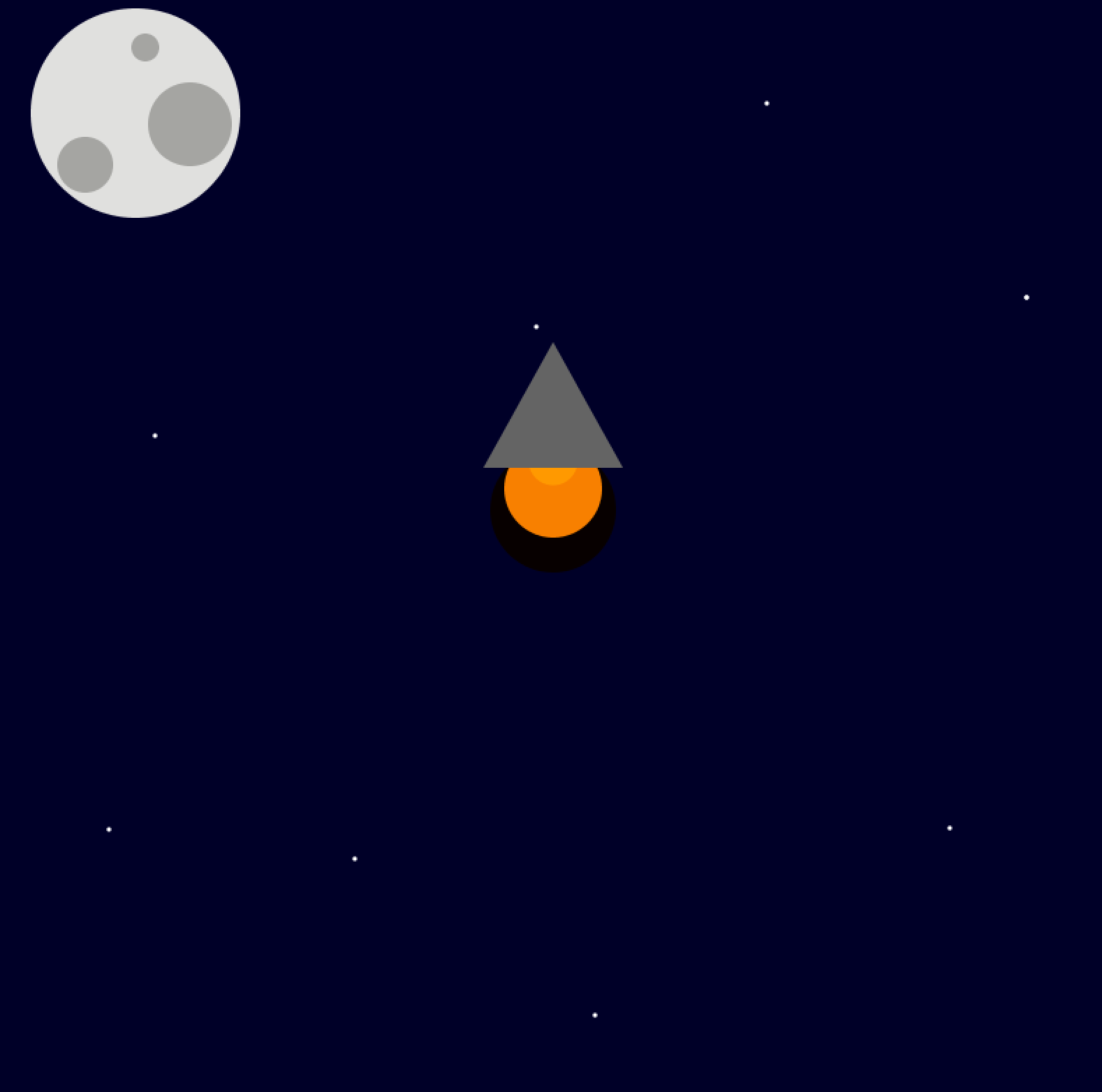
# Goal:
The goal is to make the Rocketship blast off and move from the bottom of the screen to the top of the screen.
# Steps:
- Find the Rocket Ship recipe program ( rocket_ship.pde ) and open it using Processing.
- Change the code to make the rocket ship take off.
- Optional: Add a moon and stars to the sky (see picture)
- Make sure you SAVE YOUR CODE when you are done.

 View Source
View Source