# 02 Methods
# Animal Farm

# Goal:
Method calls. Call a method that shows an image and makes the sound of an animal as selected by the user in a pop-up.
# Steps:
- Ask the user to enter the name of an animal on this farm.
- Use if statements to call the method that matches the animal they chose.
- Loop the program so the user can choose more than one time.
- Test your code to make sure all animal choices work correctly.
- What happens if the user does not enter the name of an animal on the farm?
# Safe Cracker

# Goal:
Method calls - call a method passing a parameter. Your mission: use the tryCode method to crack the safe by trying all possible numbers.
# Steps:
- Create a for loop that will repeat until the program ends.
- Inside the loop, call the tryCode method using the for loop variable for the code.
- The tryCode method will end the program when the correct code is guessed.
- Run the program and see all the guesses being printed to the console.
- Bonus: Can you change the loop so that the safe will be cracked more quickly?
# Dot Race
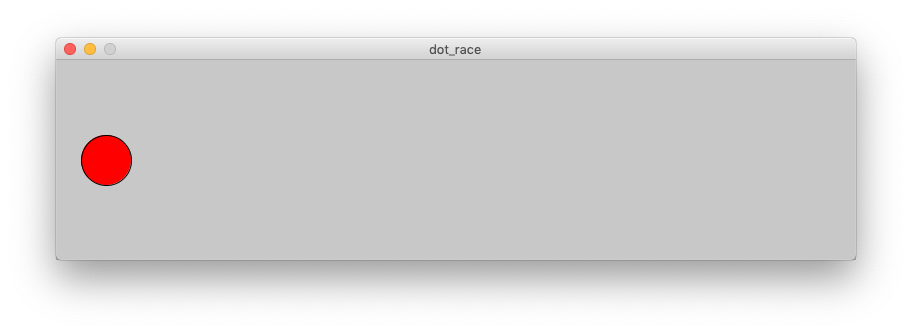
# Goal:
Make the dot move across the screen when you press the mouse.
# Steps:
- Find the Dot Race recipe program ( dot_race.pde ) and open it using Processing.
- Follow the instructions in the code to make a dot race across the screen.
- Make sure you SAVE YOUR CODE when you are done.
# Moles in Holes
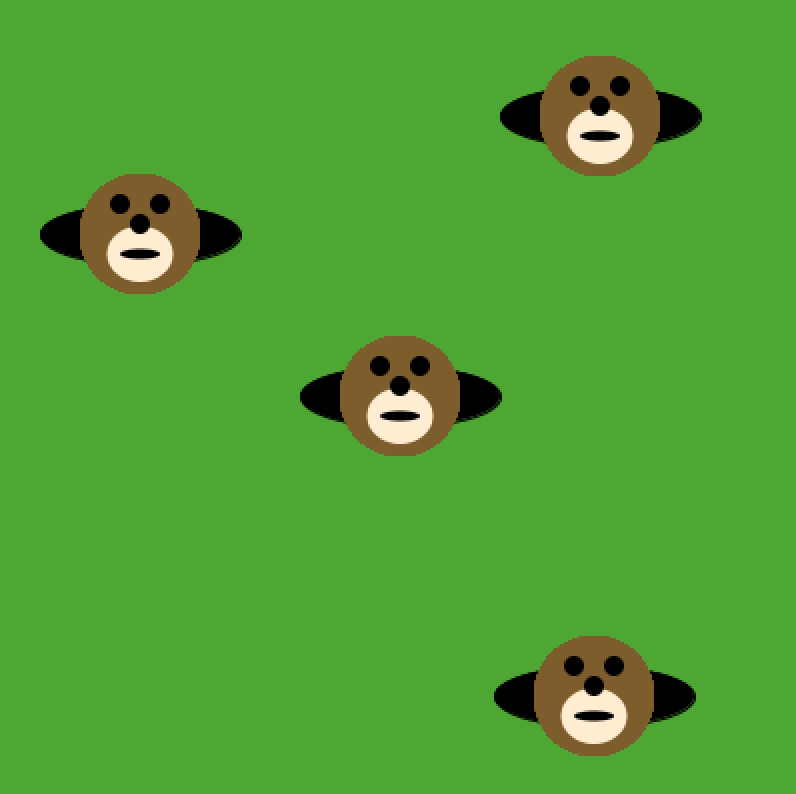
# Goal:
Put the moles in their holes!
# Steps:
- Find the Moles In Holes recipe program ( moles_in_holes.pde ) and open it using Processing.
- Follow the instructions in the code to put moles in the holes.
- Make sure you SAVE YOUR CODE when you are done.
# Ice Cream Shop
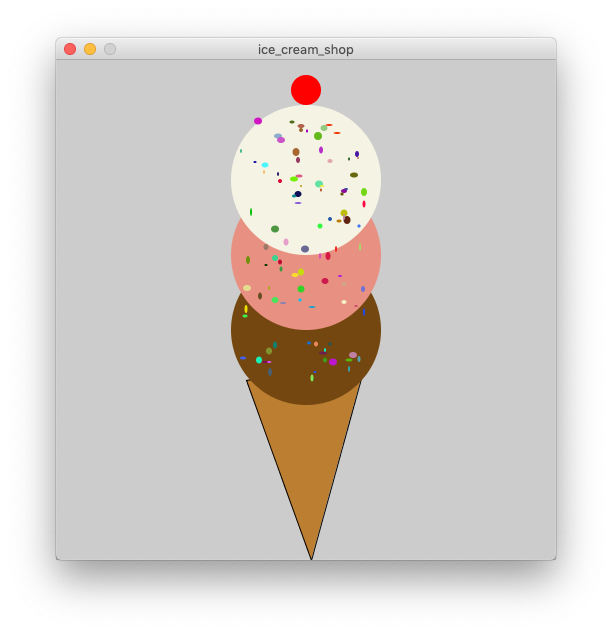
# Goal:
Make an ice cream cone!
# Steps:
- Find the Ice Cream Shop recipe program ( ice_cream_shop.pde ) and open it using Processing.
- Follow the instructions in the code to make a delicious ice cream cone with sprinkles.
- Make sure you SAVE YOUR CODE when you are done.
# Slippery Dot
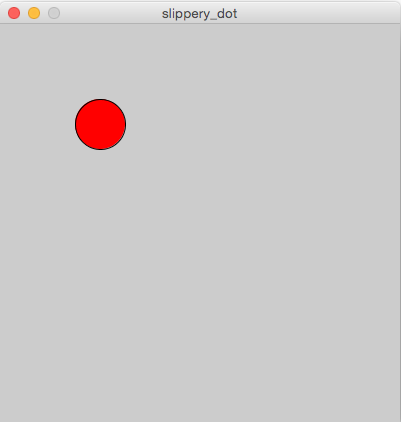
# Goal:
Make a slippery dot!
# Steps:
- Find the Slippery Dot recipe program ( slippery_dot.pde ) and open it using Processing.
- Follow the instructions in the code to make a dot slide away each time you click on it.
- Make sure you SAVE YOUR CODE when you are done.

 View Source
View Source