# 02 Boolean
# 02 Boolean 1 Sleepy Head
# 02 Boolean 2 Star Student
# 02 Boolean 3 Game Over
# 02 Boolean 4 Red Square
# Googly Eyes

# Goal:
You’re going to draw a face with eyes that will follow the mouse!
# Steps:
- Find the Googly Eyes recipe program in Eclipse.
- Find an image on the internet and copy it to the /images folder. It can be anything as long as it has large eyes!
- On line 1 of your program (outside of the methods) declare a variable for the image:
PImage face;
- In your setup() method, import your image using the following code:
face = loadImage(“face.jpg”);
- If you need to, change the code you just entered so that "face.jpg" matches the name of your picture.
- Set the size of your window and the size of your image to be the same by entering the following code in the setup method.
size(800,600);
face.resize(width,height);
- In the draw() method, place a white ellipse over the left eye of your image. HINT: To find out where to put it, add code to print the mouseX and mouseY where you click the mouse.
- Now add a pupil (the black part) to the left eye earlier.
- Use mouseX and mouseY to move the left pupil where the mouse moves.
- Add a white ellipse over the right eye using the same technique used for the left eye.
- Add a right pupil and make it move by using mouseX + [distance from left eye] and mouseY + [distance from left eye].
- Here’s the tricky part: stop the pupils from going outside of the white circles! To do this, imagine a rectangle that the pupil should stay within. When mouseX and mouseY goes outside of these bounds, set it back to the boundary. Put this code before you draw the pupils.
- Make sure you SAVE YOUR CODE when you are done.
# Where's Waldo?
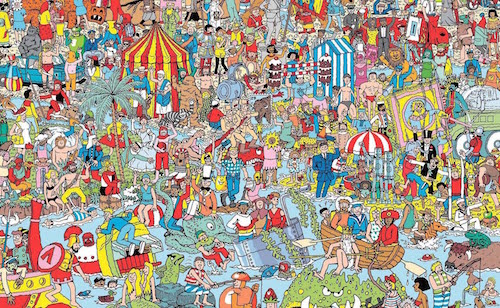
# Goal:
Make a program where the user has to find Waldo!
# Steps:
- Find the Where's Waldo recipe program in Eclipse.
- Find a Where's Waldo picture and add it to the /images folder.
- Follow the instructions in the code to play a sound when the user finds Waldo!
- Make sure you SAVE YOUR CODE when you are done.

 View Source
View Source